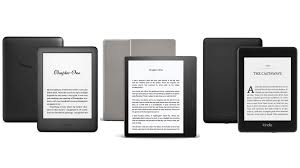There’s nothing quite like a global pandemic to help rekindle your love for reading (no pun intended).
While nothing beats the tactile feel and smell of a proper book, there’s no denying the incredible space-saving convenience that Kindles offer – not to mention their ability to download new books in an instant.
Amazon’s original Kindle launched in 2007, and the tech giant has dominated the ereader space ever since, with good reason.
Its current trio consisting of the Kindle, Paperwhite and Oasis form a strong lineup for avid bookworms and newcomers alike.
We’ve rounded up everything you need to know below, to help make your choice even easier.
How much are Amazon Kindles?
The Kindle models range from reasonable to outlandishly expensive.
The cheapest of the trio is the Amazon Kindle, which can be yours for £69.99. This version will display sponsored ads as a screensaver, while the ad-free model is slightly dearer at £79.99.
It’s possible to pay this extra £10 to remove ads at a later date, if you happen to change your mind.
Next up is the Paperwhite, which starts from £119.99 for the 8GB version with ads, or £129.99 without.
This jumps up to £149.99 and £159.99 respectively for the 32GB model, or £219.99 for the 32GB 4G model, which is only available without ads.
Lastly, we have the exotically named Kindle Oasis, which has no ad-supported models available.
The cheapest version is the £229.99 8GB Wi-Fi offering, followed by the £259.99 32GB equivalent.
The 32GB Wi-FI and 4G Oasis is the priciest of the lot, at a hefty £319.99. It’s also worth noting that you won't have to pay any extra for 4G data, for any of the Kindles that support it.
Are Kindle books free?
Technically, you can read free ebooks on your Kindle by downloading them from a site like Project Gutenberg, which has thousands of legally free books available.
On Amazon’s own platform, we’d recommend paying £7.99 a month for Kindle Unlimited, which is essentially a Netflix-like service that includes access to around 1.5 million books, including thousands of audiobooks with Audible.
It’s certainly worth considering if you’re a keen reader, but be aware that books from big publishers are still frequently absent.
Check if any books you’re interested in are included, or take advantage of the Kindle Unlimited free trial to see if it’s the best option for you.
Does the Kindle need Wi-Fi?
While the Kindle doesn’t need to be connected to the internet to open and read books, you will need to go online to browse the Kindle Store.
If you prefer, you can also access the store from other devices such as tablets, phones and PCs, where you can send books to your Kindle device directly – though your Kindle device will need to be online when you’re downloading a book for the first time.
If you’re going on a long haul flight without Wi-Fi, you’ll be fine, as long as you make sure you download everything you want to read in advance.
Apart from browsing and downloading books, Wi-FI is also required for any software updates your Kindle device might need, and for synchronising any notes, annotations or highlights you make.
Will Kindles be discounted in the Amazon Prime Day sales?
Ahead of Amazon Prime Day on October 13-14, alongside many of its Amazon Echo devices, the Kindle Paperwhite was discounted by £40, available for £79.99 for a limited time. For more of the best Amazon Prime Day deals, check out our guide here.
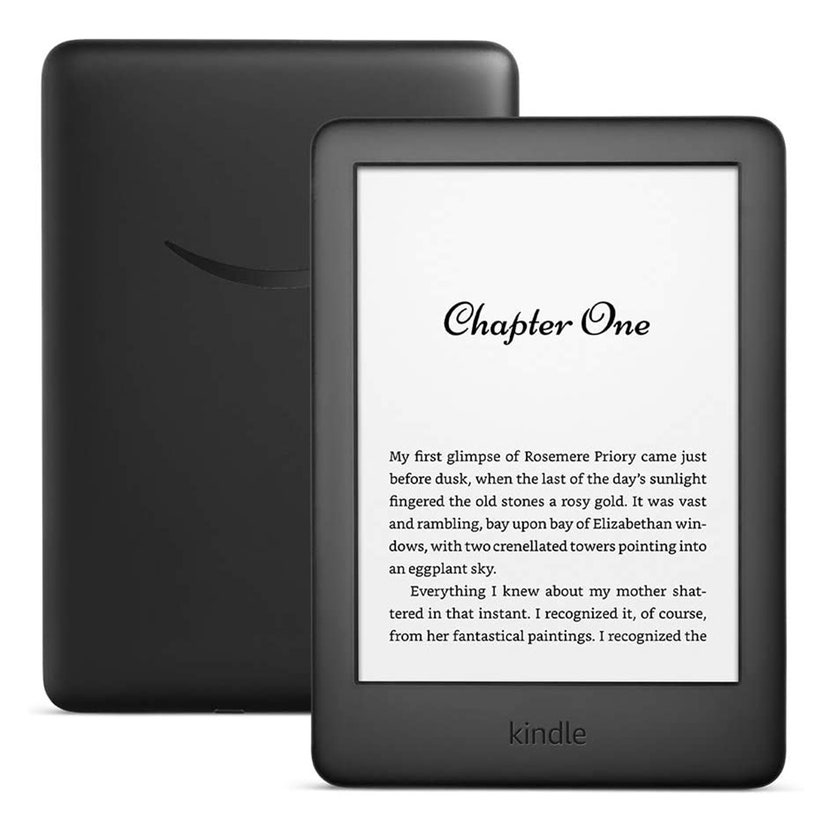
Amazon Kindle
The regular Kindle is the best option for people on a budget, or those who are tentatively taking the plunge into ebooks for the first time.
It’s slim, light, and has a crisp back-lit 6in screen, which is ideal for reading in the dark, and even the cheapest 4GB option has more than enough room to store thousands of books, which should be more than enough to last most people a lifetime.
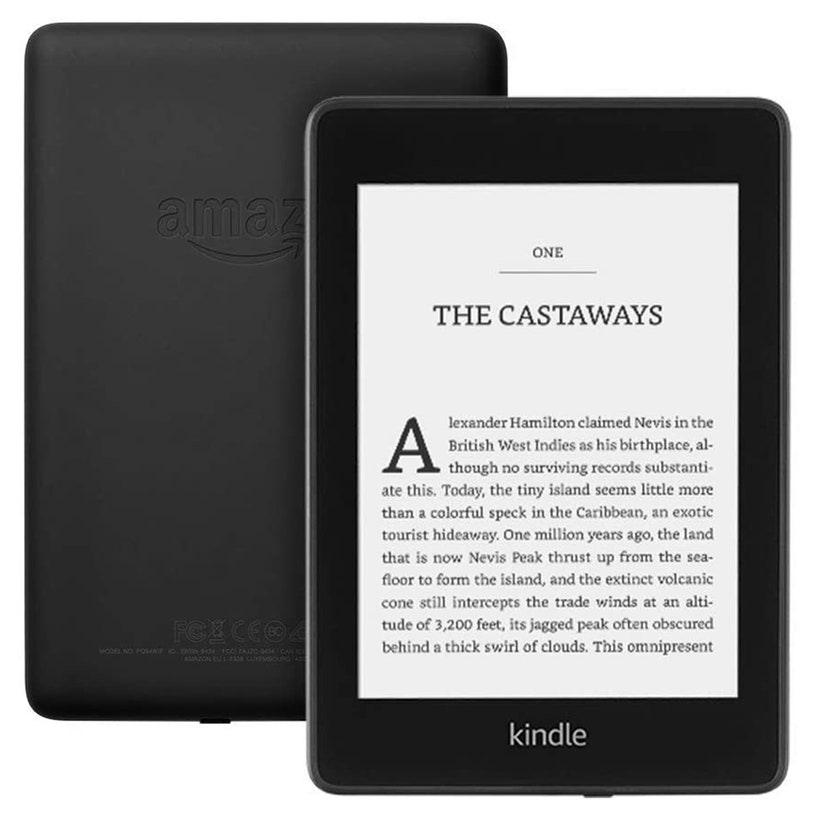
Kindle Paperwhite
More adventurous readers might want to consider the Kindle Paperwhite, which has an even sharper 6in display, along with a waterproof build for peace of mind by the pool, in a bath, or anywhere else it’s likely to get splashed.
It also shares the same glare-free screen technology as its siblings, so it’ll remain easily visible even in direct sunlight too.
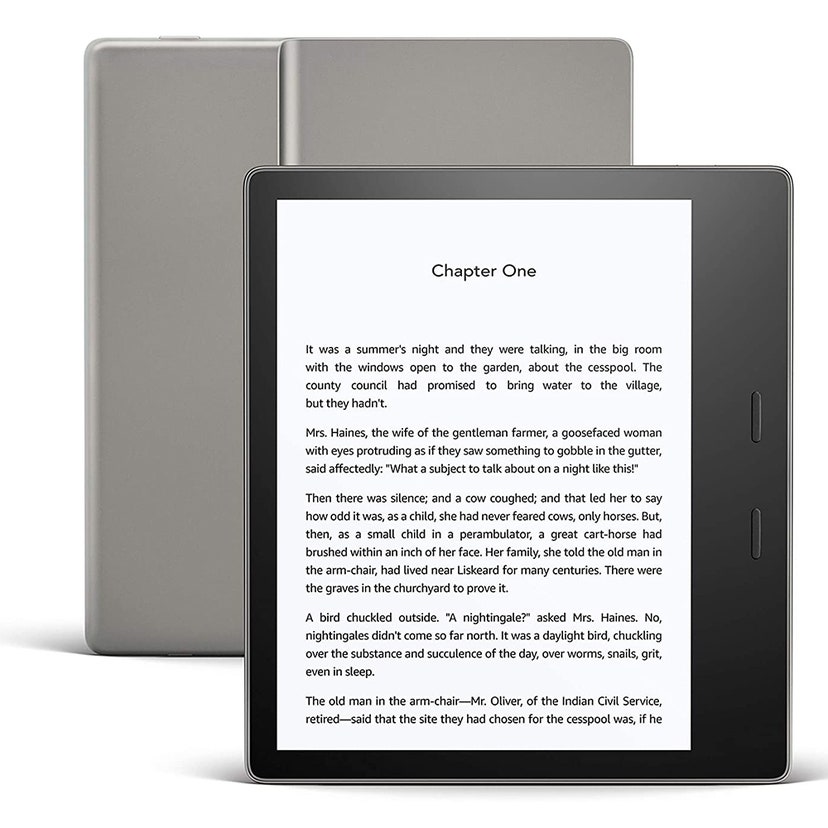
Kindle Oasis
Those looking for the ultimate Kindle experience should opt for the Oasis, which has a larger 7in screen that is substantially brighter than that of its peers.
A warm light option reduces strain on the eyes at night, while its unique ridge design makes it more comfortable to hold in either hand, resembling the more traditional feel of a physical book.
Latest Stories
-
Giggs releases ‘Hallelujah’ video featuring Lojay
1 min -
Mustapha Ussif wins African Sports Minister of the Year Award.
9 mins -
Sons shouldn’t be mothers’ emotional support system – Ethel Adjololo
33 mins -
Family threatens to take on Trinity Hospital over missing corpse
39 mins -
Kofi Kinaata unfazed by death prophecies
44 mins -
Jospong Group partners Komptech to train over 600 stakeholders on integrated solid waste management
51 mins -
Two East Africans charged in UK migrant deaths investigation
57 mins -
DR Congo legal warning to Apple is ‘first move’ – lawyer
1 hour -
Question Time: Did policing minister confuse Rwanda and Congo?
1 hour -
We need better sets for theatre productions – Omar Sherrif Captan
1 hour -
KPMG report on SML must be published and laid in Parliament – Isaac Adongo to Akufo-Addo
1 hour -
Rainstorm causes havoc in Anloga District
1 hour -
Akufo-Addo nominates new MCE for Krachi East Municipal Assembly
1 hour -
Sunyani Technical University refutes sex-for-grades claim, describes allegation as baseless
2 hours -
I’ll win TGMA Artiste of the Year at the right time – Kofi Kinaata
2 hours